The Rheem EcoNet Smart Thermostat is a programmable, WiFi-enabled device designed to integrate with Rheem HVAC and water heating systems for efficient home comfort control, featuring a 4.3-inch touchscreen interface and remote access capabilities through the EcoNet app.
1.1 Overview of the Rheem EcoNet Smart Thermostat
The Rheem EcoNet Smart Thermostat is a cutting-edge, programmable device designed to seamlessly integrate with Rheem HVAC and water heating systems. It offers a user-friendly interface with a 4.3-inch touchscreen display, allowing homeowners to easily control temperature settings, humidity levels, and system modes. This WiFi-enabled thermostat supports remote access through the EcoNet app, enabling users to adjust settings and monitor energy usage from anywhere. It is compatible with a wide range of Rheem smart equipment, providing enhanced efficiency and comfort. The thermostat also features adaptive learning capabilities to optimize performance based on usage patterns, making it a versatile and intelligent solution for modern home comfort systems.
1.2 Key Features of the EcoNet Thermostat
The EcoNet Thermostat offers a range of advanced features, including a 4.3-inch color touchscreen display for intuitive control, built-in WiFi for remote access through the EcoNet app, and integration with Rheem HVAC and water heating systems. It includes humidity control, air quality management, and adaptive learning capabilities to optimize heating and cooling performance. The thermostat supports multiple system modes and allows users to set custom daily schedules and temperature set points. Its compatibility with smart home systems like Amazon Alexa enhances convenience, while energy usage tracking and leak detection provide additional peace of mind for homeowners seeking efficient and reliable climate control solutions.
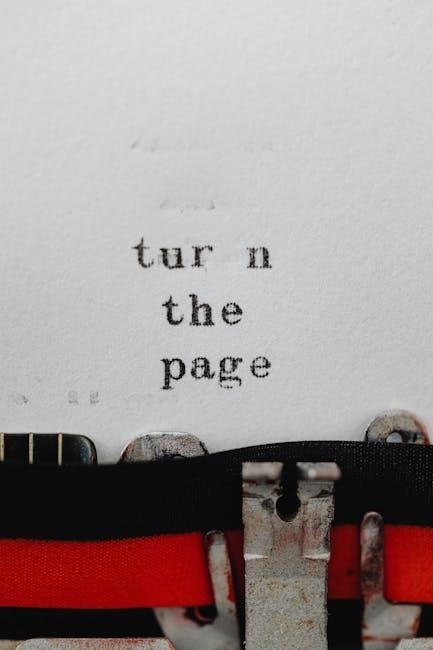
Installation and Setup
The EcoNet Thermostat installation requires pre-installation checks, ensuring compatibility with 24VAC systems and proper wiring connections. Follow the provided manual or seek professional assistance if needed.
2.1 Pre-Installation Requirements
Before installing the Rheem EcoNet Thermostat, ensure your HVAC system is compatible with 24VAC systems. Verify the existing wiring matches the thermostat’s terminal requirements. Check if your system includes a common wire, as it may be necessary for proper functionality. Power down the HVAC system at the circuit breaker to avoid electrical risks. Review the manual to confirm all components and tools needed are available. If unsure about any step, consider consulting a licensed professional. Proper preparation ensures a smooth and safe installation process for optimal thermostat performance.
2.2 Step-by-Step Installation Instructions
Begin by turning off power to the HVAC system at the circuit breaker. Remove the old thermostat and label the wires according to their terminals. Mount the EcoNet Thermostat base, ensuring it is level and securely fastened. Connect the wires to the corresponding terminals, matching the labels from the old thermostat. Replace any missing wires, such as the common wire, if required. Turn the power back on and allow the thermostat to initialize. Follow the on-screen prompts to configure basic settings, such as HVAC type and temperature units. Complete the setup by enabling WiFi and pairing the thermostat with the EcoNet app for remote control.

Programming the Rheem EcoNet Thermostat
The EcoNet Thermostat offers programmable scheduling, allowing users to set temperature preferences for different times of the day. It supports various system modes, such as heat, cool, and auto, ensuring optimal comfort. Users can easily adjust temperature set points, enabling energy-saving strategies like lowering the temperature when the house is unoccupied. The thermostat also integrates with smart home systems, allowing for seamless adjustments via the EcoNet app, and provides humidity control for enhanced indoor air quality.
3.1 Understanding System Modes
The Rheem EcoNet Thermostat operates in multiple system modes to cater to different comfort needs. These modes include Heat, Cool, Auto, and Off. The Heat mode activates the heating system to maintain the set temperature, while the Cool mode engages the cooling system. The Auto mode allows the thermostat to automatically switch between heating and cooling based on the current temperature, optimizing energy use. Additionally, the Off mode disables both heating and cooling, which can be useful when the house is unoccupied. Understanding these modes helps users optimize their comfort while reducing energy consumption. This feature is essential for maximizing the efficiency of the Rheem EcoNet Thermostat.
3.2 Setting Up Daily Schedules
Setting up daily schedules on the Rheem EcoNet Thermostat allows for customized temperature control, enhancing comfort and energy efficiency. Users can program different temperature set points for various times of the day, such as wake, leave, return, and sleep. The thermostat’s 4.3-inch touchscreen simplifies the process, enabling users to create a 7-day schedule tailored to their lifestyle. Additionally, the EcoNet app provides remote access to adjust schedules on the go. Features like Auto and Geofencing further optimize energy use by automatically adjusting temperatures based on occupancy. This scheduling flexibility ensures consistent comfort while reducing energy consumption, making it ideal for homeowners seeking convenience and efficiency; Regular updates can be made to adapt to changing routines or seasonal needs.
3.3 Adjusting Temperature Set Points
Adjusting temperature set points on the Rheem EcoNet Thermostat is straightforward, allowing users to customize comfort levels. To modify settings, tap the desired temperature on the 4.3-inch touchscreen, which will highlight in blue, then use the plus or minus buttons to adjust. The thermostat also supports geofencing and smart scheduling to automatically adapt temperatures based on occupancy. For energy efficiency, users can set cooling and heating ranges, ensuring optimal performance. Additional features like humidity control and system mode adjustments further enhance temperature management. Regularly updating set points can help maintain energy efficiency and comfort, making the EcoNet Thermostat a versatile and user-friendly solution for home climate control.

Advanced Features
The Rheem EcoNet Thermostat offers advanced features like WiFi connectivity, integration with Rheem HVAC and water heaters, humidity control, and air quality management for enhanced home comfort.
4.1 WiFi Connectivity and Remote Access
The Rheem EcoNet Thermostat features built-in WiFi connectivity, allowing users to control their home’s temperature remotely through the EcoNet app. This functionality ensures that homeowners can adjust settings, monitor energy usage, and receive notifications from anywhere with an internet connection. The app is compatible with both iOS and Android devices, providing a seamless experience. Remote access enhances convenience, enabling users to optimize their heating and cooling preferences even when they’re not at home. This feature also supports voice commands through smart assistants like Alexa, further simplifying temperature control and energy management. Regular software updates ensure the system remains secure and up-to-date.
4.2 Integration with Rheem HVAC and Water Heaters
The Rheem EcoNet Thermostat seamlessly integrates with Rheem HVAC systems and water heaters, optimizing performance and efficiency. This integration allows for unified control of heating, cooling, and water heating, ensuring consistent comfort and energy savings. The EcoNet system communicates directly with compatible Rheem equipment, enabling precise temperature management and smart energy use. Homeowners can monitor and adjust settings for all connected systems through the EcoNet app or the thermostat’s touchscreen interface. This comprehensive integration enhances overall system performance and reduces energy consumption, making it an ideal solution for homes with Rheem HVAC and water heating systems. The EcoNet system is designed to work together seamlessly for optimal home comfort.
4.3 Humidity Control and Air Quality Management
The Rheem EcoNet Thermostat offers advanced humidity control and air quality management features, enhancing indoor comfort and health. It works with Rheem HVAC systems to monitor and adjust humidity levels, preventing excessive moisture buildup. The thermostat can automatically adjust fan speeds to maintain optimal air quality and comfort. Additionally, it integrates with compatible humidity-sensing devices to ensure balanced indoor conditions. Proper humidity control helps prevent mold growth and improves overall air quality. This feature is particularly beneficial in regions with high humidity, ensuring a comfortable and healthy living environment year-round. The EcoNet system’s humidity management capabilities are designed to work seamlessly with its temperature control functions.
Troubleshooting Common Issues
The Rheem EcoNet Thermostat may experience connectivity issues, display errors, or unresponsiveness. Restarting the system, checking wiring, and ensuring stable WiFi often resolve these problems quickly.
5.1 Diagnostic Codes and Error Messages
The Rheem EcoNet Thermostat displays diagnostic codes to identify system issues. Common errors include E1 and E2, related to communication bus wire problems. Heating or cooling equipment issues may trigger specific codes, while airflow-related errors indicate ventilation problems. Users should refer to the manual for code meanings and solutions. Resetting the thermostat often resolves connectivity or sensor issues. If errors persist, checking wiring connections and ensuring proper system configuration is essential. Addressing these codes promptly helps maintain optimal performance and prevents further complications. Always consult the user guide for detailed troubleshooting steps tailored to each error message. Regular maintenance can also minimize diagnostic code occurrences.
5.2 Resetting the Thermostat
Resetting the Rheem EcoNet Thermostat can resolve many issues. Power down the system, then turn it off at the circuit breaker for 30 seconds. Turn the power back on and allow the thermostat to restart. For a factory reset, press and hold the “Menu” button, select “Reset,” and confirm. This restores default settings but retains custom schedules. If connectivity issues persist, reset the WiFi by tapping the gear icon, selecting “WiFi,” and choosing “Forget Network.” Reconnect to your network afterward. Resetting does not delete saved schedules or integrations. Always refer to the manual for detailed reset procedures tailored to specific scenarios. Regular resets can help maintain optimal performance.
5.3 Solving Connectivity Problems
To resolve connectivity issues with the Rheem EcoNet Thermostat, ensure the device is connected to your WiFi network. Restart your router and thermostat. Check for firmware updates in the settings menu. If issues persist, reset the WiFi connection by selecting “Forget Network” under WiFi settings and reconnect. Ensure your router is compatible with 2.4GHz networks. Verify the EcoNet app is updated. If problems remain, perform a factory reset and reconnect. Consult the user manual for detailed steps. Regularly updating software and ensuring stable internet can prevent connectivity problems. Always refer to the manual for troubleshooting specific error codes related to WiFi connectivity.
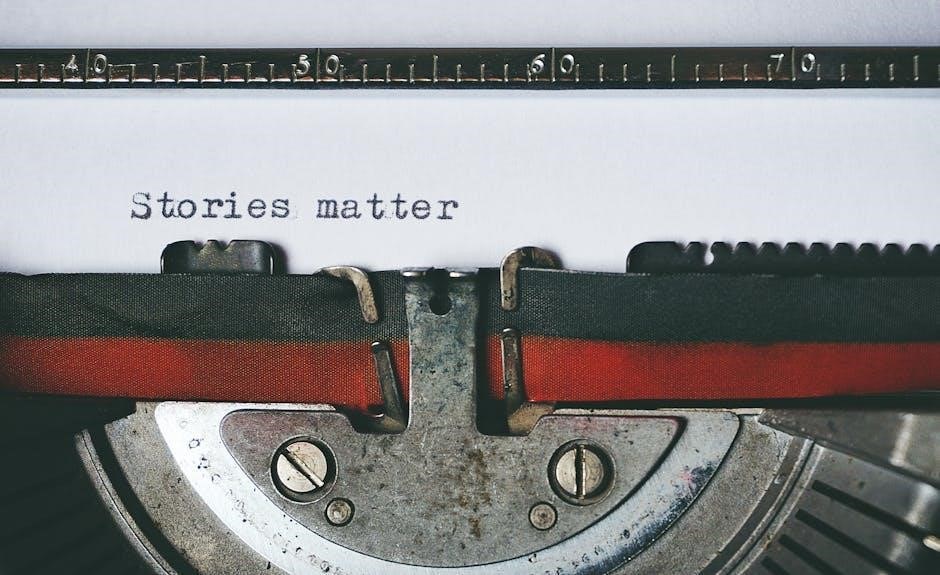
Maintenance and Upkeep
Regularly clean the Rheem EcoNet Thermostat with a soft cloth to ensure proper functionality. Update the software and firmware through the settings menu for optimal performance.
6.1 Cleaning the Thermostat
To maintain your Rheem EcoNet Thermostat, start by turning off the power at the circuit breaker. Gently remove the faceplate, typically held by screws or snaps. Use a soft, dry microfiber cloth to wipe down the exterior and screen, avoiding harsh chemicals. For stubborn smudges, slightly dampen the cloth but ensure it’s not soaking wet. Avoid touching internal components to prevent damage. Allow all surfaces to dry completely before reattaching the faceplate and restoring power. Cleaning every few months helps prevent dust buildup, ensuring optimal performance and maintaining the thermostat’s efficiency. Avoid using compressed air to prevent pushing debris into internal areas.
6;2 Updating Software and Firmware
Regular software and firmware updates are essential for maintaining your Rheem EcoNet Thermostat’s performance and security. To update, ensure the thermostat is connected to WiFi. Navigate to the settings menu, select “System” or “About,” and choose “Check for Updates.” If an update is available, download and install it. The thermostat will restart automatically during the process. Always follow on-screen instructions carefully. For manual updates, refer to the user guide or Rheem’s official website for downloadable firmware versions. After installation, test the thermostat to ensure all features function correctly. Updates may improve functionality, add new features, or resolve connectivity issues, ensuring optimal system operation. Regular checks for updates are recommended.